Resolving Weirdness In Thinkpad T60 Hotkeys
Bradley M. Kuhn's Blog ( bkuhn ) 2015-10-13
Summary:
In keeping with my tendency to write a blog post about any technical issue I find that takes me more than five minutes to figure out when searching the Internet, I include below a resolution to a problem that took me, embarrassingly, nearly two and half hours across two different tries to figure out.
The problem appeared when I took Debian 7 (wheezy) laptop hard drive out of an Lenovo Thinkpad T61 that I was using that failed and into Lenovo Thinkpad T60. (I've been trying to switch fully to the T60 for everything because it is supported by Coreboot.)
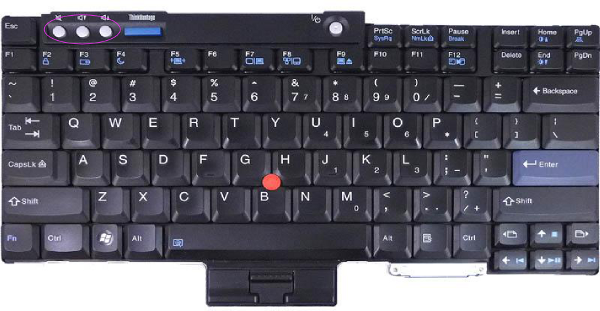 When I switched, everything was working fine, except the volume buttons on the Thinkpad T60 (those three buttons in the top left hand corner of the keyboard, shown circled in purple in the image on the right) no longer did what I expected. I expected they would ultimately control PulseAudio volume, which does the equivalent of
When I switched, everything was working fine, except the volume buttons on the Thinkpad T60 (those three buttons in the top left hand corner of the keyboard, shown circled in purple in the image on the right) no longer did what I expected. I expected they would ultimately control PulseAudio volume, which does the equivalent of pactl set-sink-mute 0 0 and appropriate pactl set-sink-volume 0 commands for my sound card. I noticed this because when PulseAudio is running, and you type those commands on the command line, all functions properly with the volume, and, when running under X, I see the popup windows coming from my desktop environment showing the volume changes. So, I knew nothing was wrong with the sound configuration when I switched the hard drive to a new machine, since the command line tools worked and did the right things. Somehow, the buttons weren't sending the same commands in whatever manner they were used to.
I assumed at first that the buttons simply generated X events. It turns out they do, but the story there is a bit more complex. When I ran xev I saw those buttons did not, in fact, generate any X events. So, that makes it clear that nothing from X windows “up” (i.e, to the desktop software) had anything to do with the situation.
So, I first proceed to research whether these volume keys were supposed to generate X events. I discovered that there were indeed XF86VolumeUp, XF86VolumeDown and XF86VolumeMute key events (I'd seen those before, in fact, doing similar research years ago). However, the advice online was highly conflicting whether or not the best way to solve this is to have them generate X events. Most of the discussions I found assumed the keys were already generating X events and had advice about how to bind those keys to scripts or to your desktop setup of choice0.
I found various old documentation about the thinkpad_acpi daemon, which I quickly found quickly was out of date since long ago that had been incorporated into Linux's ACPI directly and didn't require additional daemons. This led me to just begin poking around about how the ACPI subsystem for ACPI keys worked.
I quickly found the xev equivalent for acpi: acpi_listen. This was the breakthrough I needed to solve this problem. I ran acpi_listen and discovered that while other Thinkpad key sequences, such as Fn-Home (to increase brightness), generated output like:
video/brightnessup BRTUP 00000086 00000000 K video/brightnessup BRTUP 00000086 00000000but the volume up, down, and mute keys generated no output. Therefore, it's pretty clear at this point that the problem is something related to configuration of ACPI in some way. I had a feeling this would be hard to find a solution for.
That's when I started poking around in /proc, and found that /proc/acpi/ibm/volume was changing each time I hit a these keys. So, Linux clearly was receiving notice that these keys were pressed. So, why wasn't the acpi subsystem notifying anything else, including whatever interface acpi_listen talks to?
Well, this was a hard one to find an answer to. I have to admit that I found the answer through pure serendipity. I had already loaded this old bug report for an GNU/Linux distribution waning in popularity and found that someone resolved the ticket with t