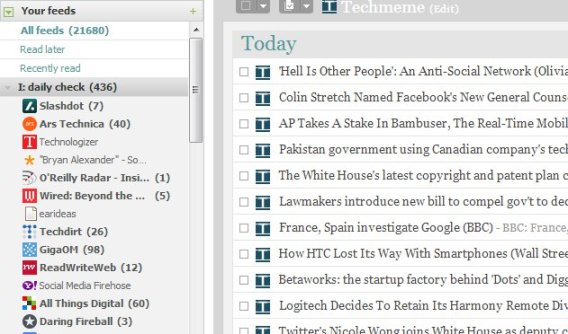Life after Google Reader
Bryan Alexander 2013-06-21
It’s been almost two months since Google announced it would close down its RSS Reader. I blogged about that decision back then, and have been experimenting with alternatives ever since.
My needs: I use RSS heavily as a research tool, watching trends, keeping up with sources, monitoring projects, etc. I’ve been looking for a RSS tool that lets me organize a lot of feeds into categories, which I can edit as my research agenda develops over time.
Here’s where I’ve ended up.
I: Bloglines on the laptop.
That’s right, old school time. I used to teach Bloglines to audiences new to RSS, because of its relative simplicity. After Google announced the death of Reader, Bloglines devoured my refugee Google feeds OPML file, then presented it back to me with all folders intact. I was able to easily arrange both folders and their contents. Adding new feeds was (and remains) easy.
Other RSS tools have similar advantages, like The Old Reader. But Bloglines took care of OPML ingestion faster and more effectively than any of them, which won my heart.
Bloglines has flaws, however, beyond the crusty design. For one, the index pane has a hard time displaying the right number of new items. On startup it takes a while to recognize any new items; sometimes the number is outrageously high (“1000″ for 2, or “100″ for 1, or “24″ for 0). For another, Bloglines sometimes displays already-read feed content among the new. And it has no phone app. Which brings us to…
II. Feedly on the phone.
Feedly is a very slick application. Once it finishes loading after an annoying pause, it lets you flick and swipe rapidly through RSS content. I’ve been able to use Feedly while running on a treadmill. It’s also nice to see Feedly finally moved away from depending on Google Reader’s continued existence.
One major problem for me is that there doesn’t seem to be a way to edit the contents of a folder. I’d like to rearrange the order of feeds, especially since the Google OPML import process alphabetized many of them. But they appear to be locked in place. If there’s a fix for this, I’d try laptop Feedly once more.
III. Nothing on the tablet.
To be honest, I’m not using a tablet these days. My laptop remains the workhorse of my day, and my Galaxy Note serves well when I’m on the run. I do use a Kindle reader, but not for Web work.
IV. Social media… everywhere.
While I don’t buy the argument that social media has defeated RSS, I have shifted some of my Google Reader reading to several sites. I follow some active folks on Tumblr (no, I’m not posting there. Not yet), more on Google+, and more still on Twitter. Several researchers and other interesting people tweet more often and with more thoughts than they blog. Facebook isn’t proving that useful for my research, as the majority of people I interact with prefer conversing as a personal level. App.net remains quiet.
Meanwhile, I’m also trying out Blogtrottr. This is an unusual, perhaps unique service which emails users new RSS content. Each email has been useful so far.
Overall, it’s a hodgepodge. Bloglines and Feedly obviously don’t talk to each other, so I have to skim feeds I’ve already read when I move between devices. I miss Google Reader, from its smooth flow to easy integration with other G-services.
What else: I await the proposed Digg reader, and answered some of their preparatory surveys. I would like to try Fever, but haven’t had the time.
How about you? How’s the new RSS universe? Any suggestions?
(thanks to Maree Conway for her thoughts)