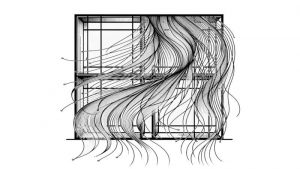Experiences with Thread Programming in Microsoft Windows
The Endeavour 2024-03-15
Lately I’ve been helping a colleague to add worker threads to his GUI-based Windows application.
Thread programming can be tricky. Here are a few things I’ve learned along the way.
Performance. This app does compute-intensive work. It is helpful to offload this very compute-heavy work to a worker thread. Doing this frees the main thread to service GUI requests better.
Thread libraries. Windows has multiple thread libraries, for example Microsoft Foundation Class library threads and C++ standard library threads. It is hazardous to use different thread libraries in the same app. In the extreme case, different thread libraries, such as GOMP vs. LOMP, used in resp. the GCC and LLVM compiler families, have different threading runtimes which keep track of threads in different ways. Mixing them in the same code can cause hazardous silent errors.
Memory fences are a thing. Different threads can run on different processor cores and hold variables in different respective L1 caches that are not flushed (this to maintain high performance). An update to a variable by one thread is not guaranteed to be visible to other threads without special measures. For example, one could safely transfer information using ::PostMessage coupled with a handler function on the receiver thread. Or one could send a signal using an MFC CEvent on one thread and read its Lock on the other. Also, a thread launch implicitly does a memory fence, so that, at least then, the new thread is guaranteed to correctly see the state of all memory locations.
GUI access should be done from the master thread only, not a worker thread. Doing so can result in deadlock. A worker thread can instead ::PostMessage to ask the master thread to do a GUI action.
Thread launch. By default AfxBeginThread returns a thread handle which MFC takes care of deleting when no longer needed. If you want to manage the life cycle of the handle yourself, you can do something like:
myWorkerThreadHandle = AfxBeginThread(myFunc, myParams, THREAD_PRIORITY_NORMAL, 0, CREATE_SUSPENDED);myWorkerThreadHandle->m_bAutoDelete = false;myWorkerThreadHandle->ResumeThread();Joint use of a shared library like the DAO database library has hazards. One should beware of using the library to allocate something in one thread and deallocating in another, as this will likely allocate in a thread-local heap or stack instead of a shared thread-safe heap, this resulting in a crash.
Initialization. One should call CoInitializeEx(NULL, COINIT_APARTMENTTHREADED) and AfxDaoInit() (if using DAO) at thread initialization on both master and worker threads, and correspondingly CoUninitialize() and AfxDaoTerm() at completion of the thread.
Monitoring of thread state can be done with WaitForSingleObject(myWorkerThreadHandle->m_hThread, 0) to determine if the thread has completed or WaitForSingleObject(myWorkerThreadHandle->m_hThread, INFINITE) for a blocking wait until completion.
Race conditions are always a risk but can be avoided by careful reasoning about execution. Someone once said 90% of code errors can be found by desk checking. Race conditions are notoriously hard to debug, partly because they can occur nondeterministically. There are tools for trying to find race condition errors, though I’ve never tried them.
So far I find no rigorous specification of the MFC threading model online that touches on all these concerns. Hopefully this post is useful to someone else working through these issues.
The post Experiences with Thread Programming in Microsoft Windows first appeared on John D. Cook.