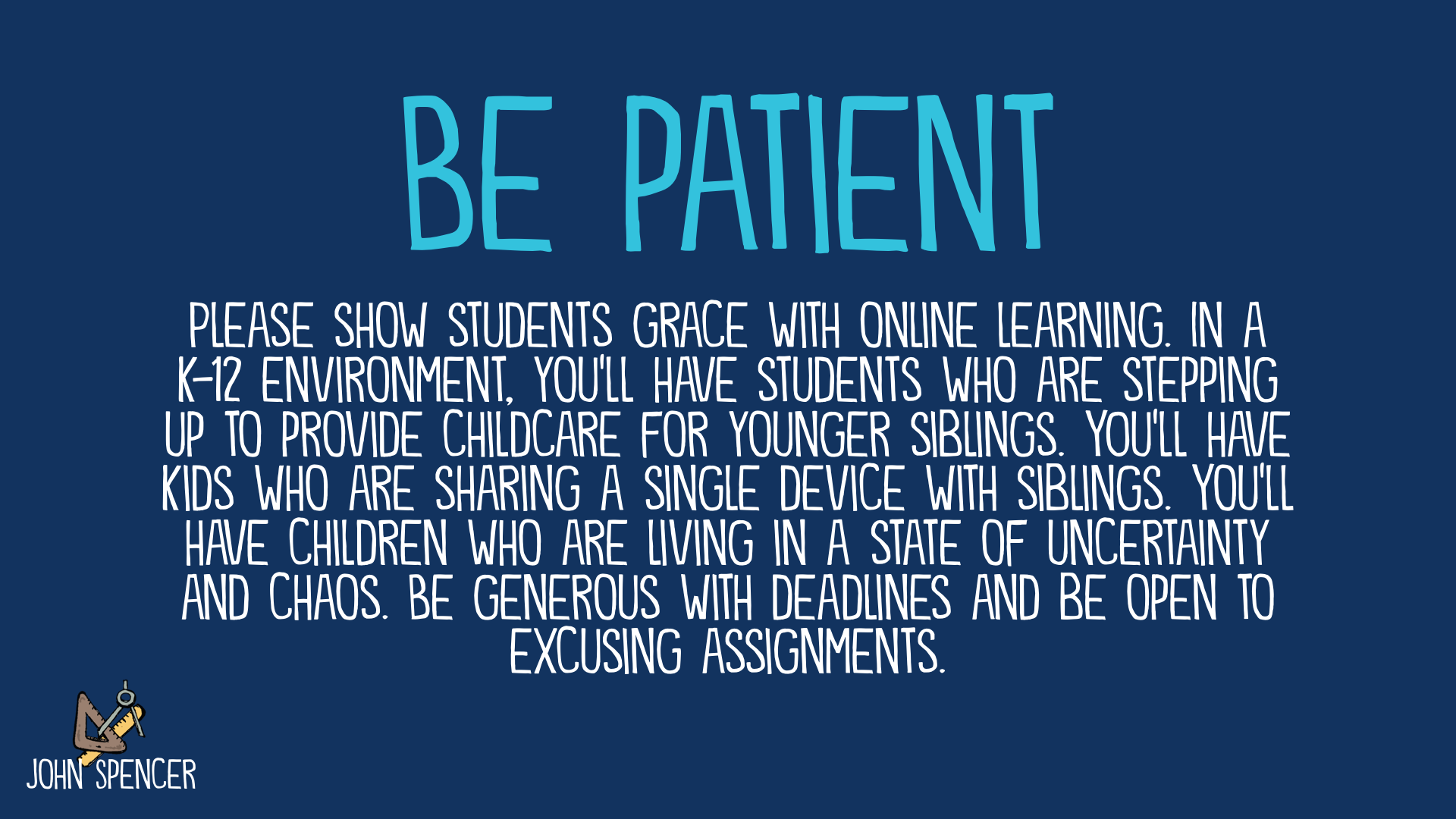Empowering Students in Distance Learning Environments
Education Rethink 2020-04-28
Student engagement can be a real challenge in this sudden shift toward distance learning. But one way to improve engagement is by empowering students. In this article, we explore how to improve equity and access and how to shift toward student ownership.

Listen to the Podcast
If you enjoy this blog but you’d like to listen to it on the go, just click on the audio below or subscribe via iTunes/Apple Podcasts (ideal for iOS users) or Google Play and Stitcher (ideal for Android users).
http://www.spencerauthor.com/wp-content/uploads/2020/04/Empower-Distance.mp3
The Challenge of Low Engagement in Distance Learning Courses
I’m a member of several private Facebook groups with teachers who are trying to problem-solve the challenges of low engagement in distance learning classes. It’s the same set of challenges that many of my current students (pre-service teachers who just graduated yesterday) have been describing over the last few weeks have been describing. Students aren’t showing up to class meetings, both when it’s optional and when it’s required. This is an issue I addressed in a recent article about boosting engagement in virtual meetings.
In many cases, students aren’t logging into the LMS (such as Google Classroom) or they’re logging in but not actually finishing the required assignments. The specific issues vary from class to class. It might be a matter of low attendance, low completion rates, or simply lower work quality than what students had done in person. However, the larger challenge is something many teachers are experiencing — a decrease in student engagement compared to their former face-to-face instruction.
I love how Philip Schlechty defined student engagement as students being both highly committed and highly focused on the learning:
However, there are very real challenges with both focus and commitment. Without physical space, it’s harder to engage the class as a community. As teachers, we are missing those “aha moments” that happen with peak engagement. We can’t monitor their attention in the moment. And we know that students are in a home environment where focus might be more of a challenge due to noise and chaos and frequent distractions. This is why a focus on student engagement needs to first focus on the issues of access and equity.
It Starts with Access and Equity
It can feel frustrating when students fail to turn in assignments or show up to class meetings. It’s easy to assume students are being apathetic. But the reality is often more complicated. Some students are experiencing trauma and are struggling with basic functional tasks. I’ve seen a few of my own students (who are highly motivated and earning a degree in education) describe the “brain fog” and the sense of moving slowly through the day. Furthermore, some K-12 students don’t have the same access to technology. Some students are sharing devices with siblings or are in a WiFI dead zone.
Each home is different.
I think it’s important that our default is to assume the best in our students and recognize that we don’t always know the whole story. We need to remember that this isn’t distance learning. This is emergency remote learning and every child’s experience is different.
Still, there are things we can do as educators to improve access and focus on equity. At the very basic level, we need to think about digital access. Not every student has the same access to technology. Not every student has the same device or the same internet connection. When I taught in a Title One, low-income school in neighborhood, there were apartment complexes with fast internet connections next to a trailer park that had ridiculously slow internet connections.
But we also need to go deeper than technology access. We need to think about equity and empathy. It’s important to remember that not every student has the same access to a quiet workspace at home. Not every student has the same access to physical materials. Some students are babysitting siblings because their parents are “essential workers.” Some are living in a state of uncertainty with parents who have been recently laid off. We also have students who are still learning to access the language and students who are on IEPs.
We can’t change every unjust system. As educators, it is not our job to “save the world” (if anything, this can lead to a dangerous mindset). So, with that in mind, here are a few things we can do as educators we can do to promote access and equity:
- Provide access to technology. I’ve noticed that districts have done an amazing job checking out Chromebooks and iPads. Some schools have created WiFi hot spots in neighborhoods by parking buses in certain locations.
- Provide tutorials for technology. Some students will struggle with certain basic technology skills. For all the talk of students being “digital natives” don’t be surprised when they can’t upload an assignment on Google Classroom. Many students have used their personal devices for entertainment purposes, like watching YouTube or playing games. They aren’t digital natives. They’re consumer natives. As teachers, we can improve this by creating a technology onboarding for students. They might have a checklist with links to tutorials for how to do certain tasks. Or you might form a technology help team of students who would be willing to talk over the phone or video conference with students who are learning the technology for the first time.
- Keep in touch with families. I’ve been amazed by all of the teachers who have made phone calls to parents and guardians to see how they are doing. Together, all stakeholders are coming up with a plan for making distance learning work.
- Be flexible with deadlines and missed work. Allow students to resubmit work if need be. Let them turn work in later. Some say this models “low expectations” but I think this models empathy while also saying “I’m going to let you turn this in late but my expectation is that we can find a way for you to get this done.”
- Pay attention to power dynamics. It’s easy to step into digital spaces and forget that they are not socially neutral. The systems that perpetuate injustice off-line exist online as well. Power dynamics exist online. Pay close attention to the role of gender and race in your online instruction. There’s a tendency for people to assume a false social neutrality online but you need to address power dynamics. Please consider finding experts in culturally responsive pedagogy and ask them for a critique of your online materials so that you can find areas where you need to improve.
- Be sure to provide linguistic support. Please remember that some of your students might not be native English speakers and they deserve access to sentence stems, visuals, front-loaded vocabulary and other accommodations that you provide in-person.
- Embrace a Universal Access and Universal Design mindset. Re-read the IEPs and 504 plans to provide necessary accommodations. Lean in to the special education teachers and disability support staff to think through how you will make your instruction universally accessible. For example, you will need to check that closed captioning is available on all videos and that transcripts are available for podcasts. You might need to provide additional assistive support technology. Often, librarians and instructional designers will have key information for you in these areas.
In some cases, a lack of engagement isn’t actually a lack of access. Instead, students are confused. I learned this the hard way with my first fully online college course I taught. Students failed to complete assignments because the course itself was disorganized. It made sense in my mind but I failed to see things from the student perspective. This is part of why I love UX Design Theory:
We are in a challenging place as teachers. Many of us are “building the plane in the air.” We didn’t have the time to think strategically about the UX Design of our courses. However, we can still revise and iterate to improve the design as we go. We can do some student surveys to see how they feel about the course. We can do a quick UX Design audit (which is available in the Distance Learning Toolkit that you can download with the free eBook at the bottom of this page) to find areas to improve. It doesn’t have to be a massive overhaul. Instead, you can make tiny tweaks that can make our distance learning instruction more intuitive and accessible for students.
While engagement begins with access and equity, deeper engagement often occurs when students are empowered in their learning. In the next section, we’ll explore what that looks like in a distance learning course.
Empowering Students in Distance Learning Environments
In my experience, the students who are the best at navigating distance learning environments are not necessarily the most tech-savvy. Instead, they are the most self-directed. They are the go-getters and the problem-solvers. They are the students who are able to be self-starters and self-managers:
 In other words, these students have a sense of ownership over their learning. This is why we need to shift from merely focusing on engagement to focusing on student empowerment.
In other words, these students have a sense of ownership over their learning. This is why we need to shift from merely focusing on engagement to focusing on student empowerment.
It helps to think of student ownership on a continuum of student agency. On one hand, you have compliance, which is fully teacher-directed. On the other end, you have empowerment, which is student-directed:

Note that all three are necessary in a distance learning environment. There’s a time for compliance, engagement, and empowerment. If students have too much choice and agency, they can hit cognitive overload, so we need to think about moments where we have less choice and focus on higher engagement. There are even times when you might expect students to follow specific procedures, and thus they’ll be compliant. But at some point, we want to focus on specific ways to empower our students. Here are a few ideas:
- Let students self-select the scaffolds. The idea is to teach students how to find specific learning supports and then making these universally available to your class. You might design scaffolds for differentiation, including front-loaded vocabulary or sentence stems. You might also provide tutorials for both academic concepts and technology help. But the goal is to empower students to be self-directed when they face challenges, so that they say, “I know where to go for help and I know what to do.”
- Provide choice and flexibility in online assignments. A simple choice menu is often one of the best ways to introduce student voice and choice in a structured way. In a future article, I’ll be sharing three different ways to use choice menus to provide flexibility and choice in your online assignments.
- Empower students to own the creative process. At some point, distance learning should include creative work. In many cases, this actually means taking distance learning off-screen. This might involve a design sprint or divergent thinking activity. Or it might be a larger distance learning PBL unit.
- Empowering students with collaborative learning. Distance learning doesn’t have to mean working alone. Using both synchronous and asynchronous tools, students can own the learning through deeper collaboration. The key is to design distance learning tasks that use both structure and interdependency.
- Empower students to own the assessment process. In order to improve, students need meaningful feedback. They need to set goals and reflect on their progress. For this reason, it’s important that we craft self-assessments and peer assessments that can boost metacognition and help students determine where they are and what they will do next. This is especially critical in a distance learning environment, where teachers won’t always be present.
- Tap into student interests. When students own the learning, they get an opportunity to pursue their own interests and passions. This could mean a Genius Hour project, a Geek Out Blog, a thematic podcast, or a Myth Busters style project. But the goal is to allow students to share their interests and passions within the class setting. Think of it as an advanced version of show and tell.
- Let students chase their curiosity. Student ownership includes the opportunity to ask tons of questions and then find the answers on your own. The self-paced element of distance learning can make inquiry-based learning work well. Students could do something like a Wonder Day or Wonder Week project. They could also do something like Dan Meyer’s “What can you do with it?” problems.
These are just a few ideas. Ultimately, there is no single right way to do distance learning. Teachers have done an amazing job experimenting, iterating, and improving as they go.
Learn More About Empowering Students in Distance Learning
If you’d like to learn more about this topic, here are a few learning opportunities you might want to consider:
Webinar: How to Boost Attendance and Engagement in Virtual Class Meetings
Educator Expertise: Beginning to Emerging
Description: It can be downright defeating when you lead a virtual class meeting and nobody shows up. Other times, you ask a question and there’s awkward silence. In this webinar, we cover specific strategies for improving attendance in optional class meetings (including “office hours”) and how to make all of your virtual meetings more engaging and interactive.
Watch the Recorded Webinar: You can find the replay here.
Download the Slideshow: You can download the accompanying slideshow here.
Webinar: Empowering Students in Distance Learning Environments
Educator Expertise: Beginning to Emerging
Description: Student engagement can be a real struggle when there is physical distance. However, the real issue isn’t simply a lack of engagement. It’s often a lack of self-direction. In other words, students aren’t taking the initiative with their own learning. In this webinar, we cover specific strategies for increasing self-direction and student ownership in distance learning classes. I’ll walk you through some specific strategies you can use in distance learning courses at the K-12 level. I also cover this topic in-depth in the upcoming professional development course on empowering students in distance learning .
Watch the Recorded Webinar: You can find the replay here.
Download the Slideshow: You can download the accompanying slideshow here.
Course: Empowering Students in Distance Learning Environments
Educator Expertise: Beginning to Emerging
Description: What does it mean to empower our students in distance learning environments? How do we help them become self-directed when they are away from their classroom? We tackle these hard questions as we focus on what it means to have students self-select scaffolds, use choice menus, engage in creative projects and self-assess. Each day, you will watch a practical video with specific strategies and then create something meaningful that you will actually use in your distance learning classroom.
How It Works: This course begins on April 20, 2020, with a new 60 minute lesson each day. It will last ten days over two weeks (each weekday). However, the course is on-demand and all deadlines are flexible. Every video and resource will be available even after you have finished this course.
Overview:
- Day 1 – Overview of Distance Learning: This first lesson explores the changing role of the teacher, the policies you need to consider (COPPA, CIPA, FERPA), how you’ll share expectations with students, communicating with families. You’ll also begin a plan for what tools you’ll be using.
- Day 2 – Reducing Barriers: You’ll design scaffolds for differentiation and explore how to find tutorials for technology. The goal is to empower students to be self-directed when they face challenges. In the end you will create a scaffold for students and a list of tech tutorials they might need to access.
- Day 3 – Boosting Engagement: In this session, we’ll focus on how to boost engagement in virtual spaces (such as video conferencing) and how you can create community even when you are far apart. But engagement doesn’t have to end when the video conference is over. We’ll also explore ways to get students off-screen and moving throughout the day. In the end, you’ll create an outline for a video conference you can use with your students.
- Day 4 – Choice and Flexibility in Online Assignments: A simple choice menu is often one of the best ways to introduce student voice and choice in a structured way. In this lesson, we go step-by-step into three different variations of online choice menus that you might use with your students. In the end, you’ll create and share a choice menu of your own. In the end, you’ll design a short choice menu that your students can use.
- Day 5 – Empowering Student Creativity: At some point, distance learning should include creative work. In this lesson, we explore how to design a structured creative activity that students can do alone, in pairs, or in small groups. In the end, you’ll create a design sprint you can use in your classroom.
- Day 6 – Empowering Student Collaboration: Distance learning doesn’t have to mean working alone. In this lesson, we explore ways to use communication tools (synchronous and asynchronous) and co-creation tools to boost student collaboration. We’ll also dive into specific protocols you can use to improve interdpendency in student collaboration. In the end, you’ll create a single collaborative protocol you can use in an distance classroom.
- Day 7 – Empowering Students to Own the Assessment Process: In order to improve, students need meaningful feedback. They need to set goals and reflect on their progress. For this reason, it’s important that we craft self-assessments and peer assessments that can boost metacognition and help students determine where they are and what they will do next. In the end, you’ll create a student self-assessment form that you can use in your class.
- Day 8 – Tapping into Student Interests: When students own the learning, they get an opportunity to pursue their own interests and passions. In this lesson, we explore what this looks like in various subject areas and grade levels. You’ll then create a short video explaining for your students what their passion project might look like.
- Day 9 – Tapping into Student Curiosity: Student ownership includes the opportunity to ask tons of questions and then find the answers on your own. In this lesson, we look at a structured way to do inquiry-based learning at a distance. You’ll then create an exemplar you can share with your classroom.
- Day 10 – Designing Systems: Now that you have ideas for how to make it work, you will create an overall plan for your distance learning unit. You’ll also explore principles of UX design to create a virtual and online experience that will be clear and intuitive for students. Here’s where you get to take a few of the things you’ve created and put them into a cohesive unit plan. You might not use every single idea — and that’s okay. The goal is to incorporate a few big ideas from this course into your own classroom.
Register: You can register for the course here. Even though it’s already started, you can go at your own pace.
The post Empowering Students in Distance Learning Environments appeared first on John Spencer.