The Power of Visible Thinking in Virtual Learning
Education Rethink 2021-01-05
It’s easy for a virtual class session to slip into a talking head approach. You turn on the camera and students see your face. At times, you might toggle back and forth between a slideshow and your camera but it can easily slip into something that is mostly auditory. You talk, students talk in breakout rooms, and you talk again. However, learning should also be visible. When students process information visually and make their thinking visible, they improve in their metacognition and the learning tends to stick. In this article, we explore how to make this happen in virtual learning.
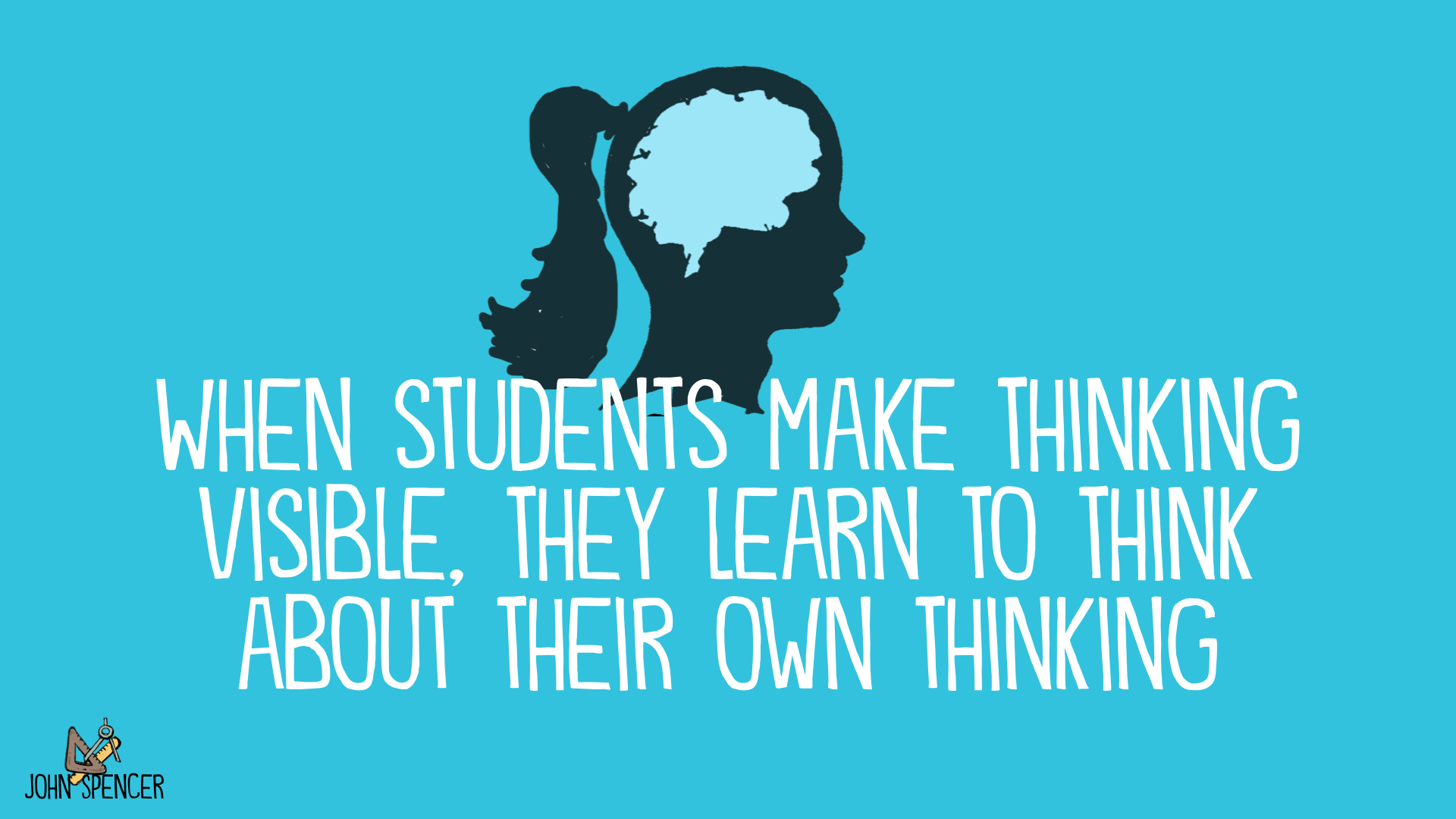
Listen to the Podcast
If you enjoy this blog but you’d like to listen to it on the go, just click on the audio below or subscribe via Apple Podcasts (ideal for iOS users) on Stitcher (ideal for Android users), on Amazon Podcasts, or on Spotify.
https://spencerauthor.com/wp-content/uploads/2021/01/Making-Thinking-Visible.mp3
Make Thinking Visible
I first learned about visible thinking about six years ago when I read Making Thinking Visible. A colleague had recommended the book to me and I realized that I had been using specific visible thinking routines for years after observing a colleague who was an expert at getting her students to think about their thinking. I had been integrating elements of visual thinking into our design thinking and inquiry-based projects as well as our curation process, research process, and brainstorming process.
I want to clarify something here. Visible thinking has nothing to do with “learning styles.” Researchers have debunked the idea that certain students are visual learners, auditory learners, or kinesthetic learners. Instead, we all process information using all of our senses and using each of these learning approaches. Visible thinking isn’t entirely visual. It incorporates auditory, reading, and kinesthetic elements as well. The core idea of visible thinking is to capture and understand the thinking process in the moment.
As Ron Ritchhart and Mark Church describe it in The Power of Making Thinking Visible, “We want, not only to get our students to think but also to understand that thinking process as it is unfolding, so that we can support it, prompt it, and grow it.”
This process focuses not only on what students are learning but on how they are learning it. As students engage in visible thinking strategies, they are more aware of their learning, which can contribute to improved metacognition:
In addition, visible thinking can improve student engagement and student achievement. In my own experience teaching middle school and now at the university level, I have noticed that the learning tends to stick. Students are able to organize their thinking and retain information for a longer time and at a deeper level. So, with that in mind, I want to share specific ways we can help students make their thinking visible in virtual and hybrid spaces. Note that I am moving beyond the specific structures and strategies found in both Making Thinking Visible and The Power of Making Thinking Visible. However, I highly recommend both works, if you haven’t checked them out yet. You can also learn more on the Visible Thinking site run by Harvard’s Project Zero.
What I would like to share is how we can integrate thinking routines encourage students to visualize and make sense out of their learning in virtual environments.
1. Use visuals to spark new learning
Students can use visible thinking strategies as a way to make sense of new learning and to generate questions that they will explore as they research or design their own experiments. Here, a teacher will provide a video, a graph, or a photo that work as a provocation for deeper learning. This might tie into students’ prior knowledge but it might also spark their curiosity. In a virtual science class, students might watch a video of a natural phenomenon or go off-screen and observe their natural world. The teacher can provide one of Harvard Zero’s visible thinking strategy, such as see-think-wonder. Students answer the questions:
- What do you see?
- What do you think about that?
- What does it make you wonder?
Individually, students might answer these questions in a Flipgrid video, as a comment on the class LMS, or in a journal. Next, they can discuss these questions in a small group via the Breakout Room option in a video chat.
In some cases, teachers might go more open-ended. Students might look at a photograph in social studies and answer, “What is going on in this picture?” However, you might provide a graphic organizer with the five senses and have students focus on what they would see, feel, smell, hear, and taste in that moment. A more advanced option from Making Thinking Visible is the Step Inside routine, where students watch the video or look at a picture and then answer:
- What can this person or thing see, observe, or notice?
- What might the person or thing know, understand, hold true, or believe?
- What might the person or thing care deeply about?
- What might the person or thing wonder about or question?
Again, students can debrief these ideas in a breakout room or they could answer these questions in an LMS, in a Google Form, or in a shared document. You might even have them sketchnote their initial answers (a concept in the next point) or create a mock interview between themselves and the person or object in the historical photo. In a virtual environment, students can wrestle with these ideas using both synchronous and asynchronous communication tools:
Note that this Step Inside routine can also work well as an empathy structure in design thinking.
In a math class, students might look a set of data and ask about trends. But it might also be an opportunity to have students create their own questions. I love Dan Meyer’s notion of “What can you do with that?” Here, students look at a picture or a video and then develop their own questions that they eventually solve.
As a former middle school ELL teacher, I used to use these structures as a way to introduce new ideas. Then I would reinforce them by using the visual and doing a Total Physical Response (TPR) for vocabulary. Students would fill out the information in a graphic organizer and practice the hand / body movements as a whole group. In a virtual environment, you can create videos (or have students create videos) of their TPRs and then practice the movement, visual, and definition during synchronous virtual meetings. This is more challenging for older students, where a TPR can feel childish, so it might work best to have students submit their own TPR routines in a video format that they share one-on-one with the teacher.
The key idea is to use visuals to provoke learning, wrestle new ideas, and spark students curiosity. In inquiry-based learning, these routines work well in the first stage:
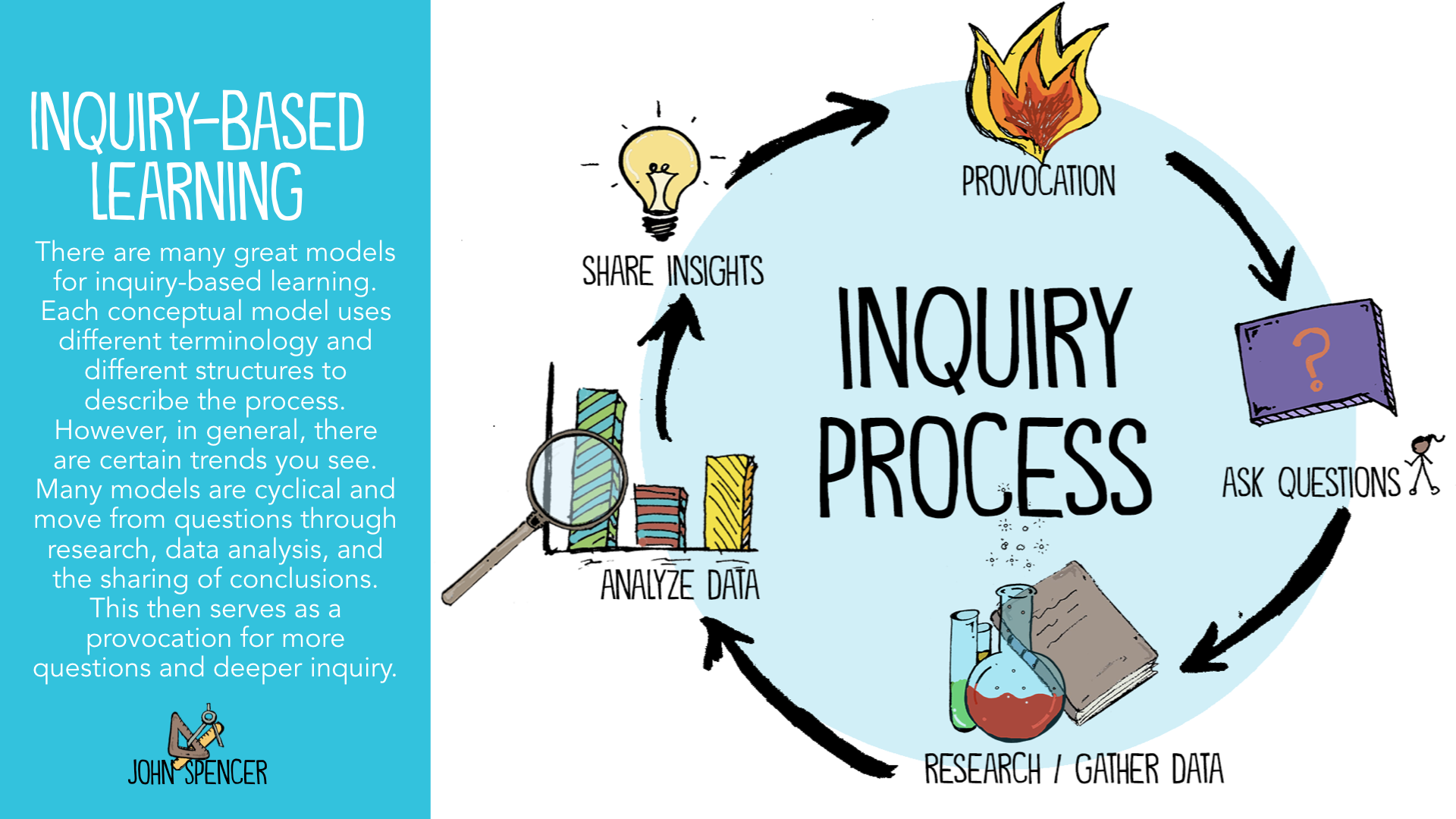 However, they can also work well in a more traditional lesson as an initial anticipatory set.
However, they can also work well in a more traditional lesson as an initial anticipatory set.
2. Encourage students to create visuals to make sense out of current learning
As students begin to make sense out of their learning, they can process these ideas by using sketch-noting. Sketch-notes (also called visual note-taking) consist of a blend of words, pictures, icons, and organizational cues (arrows, circles, dotted lines) used to make sense out of ideas. Students might sketch-note on a tablet or digital notebook (such as a Remarkable 2) or on a sheet of paper. They might do this during the direct instruction portion of a virtual meeting or while they watch a video, listen to a podcast, or read an article. The goal is that they are using their own sketches to wrestle with ideas and make learning visible. Note that it doesn’t have to look nice. As the teacher, you’ll likely need to stress to students that you are not assessing the artistry of their sketchnotes.
Students might also create an infographic, where they visualize facts and data to tell a compelling story. Some students will prefer a sketch-note style while others will prefer to create their own infographics using online infographic programs. In a language arts or digital media class, students can make sense out of sequential information using a storyboard instead.
Another option is a concept map. Here, students create a web of concepts and share connections between the ideas. A concept map is a bit like a snapshot of the mind in the way it captures how students conceptualize information. Unlike a traditional web, a concept map is not a spoke and wheel. Typically, there are multiple lines moving between ideas. Sometimes students put verbs between the ideas. Other times, they create symbols or use the shapes and the colors to create an organizational system for their maps.
There are some great online concept mapping tools. I’ve been using CMAP Tools for well over a decade, when I first learned about concept mapping through studying DH Johnassen’s notion of technology as mindtools. However, this program can be a little wonky and it looks pretty outdated. In some cases, students will want to sketch out their concept maps in a sketch-note style. But whatever the tool, the goal is for students to make sense out of their learning by showing the connections between ideas. It almost functions as a snapshot of the synaptic connections in their minds.
In Making Thinking Visible, Ritchhart, Church, and Morrison share a concept mapping process that I’ve found helpful. First, the teacher sets up the process by checking that students know what a concept map is and how it works. This is a great chance for you to show some snapshots but also to sketch out a concept map in person using a Wipebook. Next, students generate a list of words connected to a topic. Afterward, they sort their words or ideas to see which ideas are central. This process works well in pairs through the use of a breakout room in a virtual meeting. Students then create their concept maps by selecting specific words and drawing lines connecting the ideas. They can then elaborate on their ideas by creating sub-categories and adding to the ideas with words or phrases that weren’t in the initial generation stage. Finally, they can share their work. This might be in an annotated video that they create using their phones or using a screencast tool. Students can also post their concept maps to a class LMS or discuss similarities and differences between concept maps with their classmates.
Students can make sense out of current information visually using a shared sketch note concept. In Making Thinking Visible, the authors share the Chalk Talk protocol, which is similar to a graffiti board. In an online space, you can use an annotated whiteboard (an option on Zoom) or a Jamboard as a shared thinking space. You might also use an online program with space for students to share their thinking on virtual sticky notes.
3. Create structures to help students organize their thinking
As students make sense out of their ideas, they can begin to organize information visually. This might be something like a spreadsheet or a graph or it might be an outline or a slideshow. As teachers, we can help students organize information by providing easy-to-use graphic organizers. For example, you might provide a flow chart to understand systems. You might have students create Venn Diagrams for comparing and contrasting information. Many of these small graphic organizers work well as a way to add structure and accountability to breakout room discussions in virtual class meetings.
In Making Thinking Visible, the authors provide great protocols for organizing thinking, including connect-extend-challenge, where students answer:
- How is the artwork or object connected to something you know about?
- What new ideas or impressions do you have that extended your thinking in new directions?
- What is challenging or confusing?
This can easily work within a table. In addition, if you having students do a group brainstorm, you can start with a structured brainstorm:
As they evaluate their ideas, they can use the compass points from Making Thinking Visible, which can easily work well in a graphic organizer. The compass points stand for the following:
- E = Excited – What excites you about this idea or propositions? What’s the upside?
- W = Worrisome – What do you find worrisome about this idea or proposition? What’s the downside?
- N = Need to Know – What else do you need to know or find out about this idea or proposition? What additional information would help you to evaluate things?
- S = Stance or Suggestion for Moving Forward – What is your current stance or opinion on the idea or proposition? How might you move forward in your evaluation of this idea or proposition?
Students can fill these out as a group in a shared document (Google Document). Other times, you might do a carousel activity. In a traditional classroom, students move from place to place adding their insights or giving peer feedback. In a virtual classroom, you can place students in breakout rooms and then use one larger Google Document. Students can then fill out information on graphic organizers as they rotate around the document. I typically create a 5-10 minute time limit and broadcast a message to each group. So, they might read a case study and then add to a connect-extend-challenge table for each case study. At the top of each case study, I have the current group name and then when it’s time to rotate, I broadcast a message and change the group name on the document. Students can then read the next group’s information and add their own while also inserting comments.
If students are engaging in project management, they can visualize their thinking related to the project planning process:
One of my favorite visual options is Trello. Note that Trellow works well for older students, because of issues around CIPA and COPPA compliance. With Trello, students can share a project management board and then move tasks from one location to a new location (such as to-do, doing, finished). They make it easy to archive lists and add resources and links to things like Google Docs. Often, students will break down their projects into a set of task cards with the sub-tasks on a to-do list. Here, they can check to see how close they are to completing the task by checking the progress bar.
Students can also organize their thinking visually when they engage in content curation:
In a virtual class, students can engage in visual curation using a platform such as Pinterest. Again, it’s important to remember local district policies and to follow CIPA and COPPA compliance. For this reason, you might want to use a student visual curation tool, such as Padlet. I used to love EduClipper for younger students but I haven’t found a great visual curation alternatives.
4. Use visible thinking to help students reflect on their learning
Students can use visible thinking strategies to reflect on their learning. In a recent podcast episode of How I Built This, Tim Ferris described the value of watching video of a performance and reflecting on what worked and didn’t work. It was a critical part of how he mastered tango dancing but also how he improves in his workouts or learns new sports. Many of the previous examples have been connected to conceptual learning. But many skills are performance-based. Students in music, art, P.E., and even STEAM might want to record their actions and analyze the videos to make improvements. They can also create video reflections using a tool like Flipgrid or they can create a screencast video where they analyze their writing or reflect on their problem-solving in math.
In a virtual learning class, you might integrate this process with the 20-minute peer feedback process:
Students might do the peer feedback synchronously in breakout rooms or they might provide each phase in a shared Google Document.
Making Visible Thinking a Priority
Visible thinking is about more than merely the protocols found in Making Thinking Visible. It’s what happens any time a student makes sense out of their thinking by making it visible — whether that’s in a graphic organizer, in a conversation, or with a sketch. This visible thinking process can help students make sense out of what they are thinking and how they are thinking, which can help with the retention of information as well as the deeper understanding of concepts. Along the way, they have a deeper sense of ownership over the thinking process and that can help them to develop into empowered learners. This is especially important in virtual learning, where you, as a teacher, can’t always be physically present. But, more importantly, it’s the kind of thing students can use forever.
The post The Power of Visible Thinking in Virtual Learning appeared first on John Spencer.