Latest DMPTool Release
DMPTool Blog 2023-01-12

The DMPTool team is hard at work developing a suite of new features to facilitate the creation of optimized and structured DMPs. In response to growing federal mandates for data sharing, the DMPTool is focused on supporting these new policies by exposing the information contained within a DMP in a machine-readable format to facilitate tracking research projects as they progress through the research lifecycle. Two National Science Foundation EAGER grants have supported this work: DMP Roadmap: Making Data Management Plans Actionable and the current FAIR Island project.
This latest DMPTool release includes several updates focused on UX improvements and streamlining workflows.
New Follow-up tab
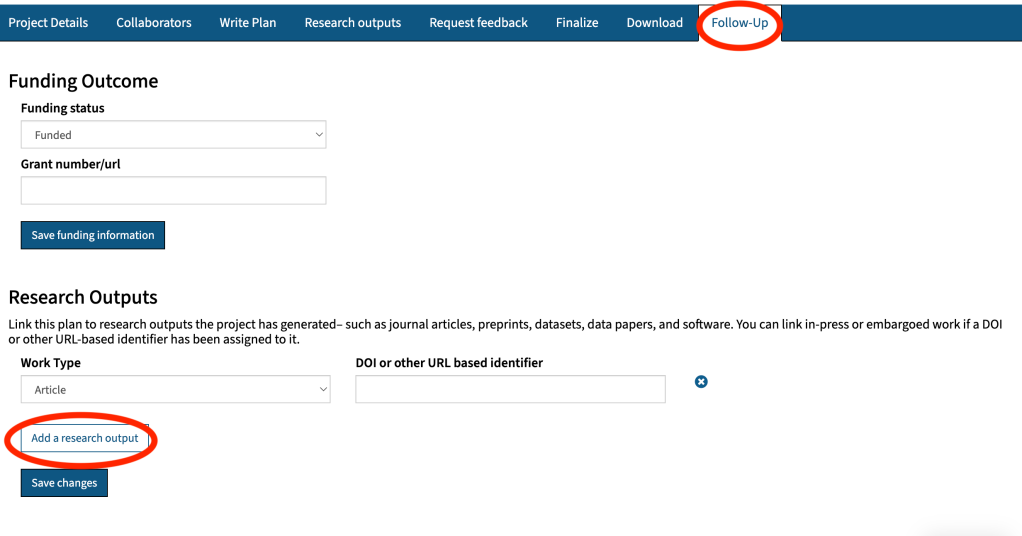 Follow-up tab to update funding status & link research outputs
Follow-up tab to update funding status & link research outputsThis new tab on the Create Plan workflow allows plan creators (or administrators with permission to modify a plan) to add information about funded projects. The new fields include the funding status and a grant number or ID. This tab will only appear on plans that have associated DMP-IDs.
A new section allows users to connect Research Outputs from their work to their associated DMP. Research Outputs can be anything related to a project with a DOI or other URL-based identifier. For example, a project output could be a dataset, protocol, or software connected to a research project.
These research outputs will be recorded in the metadata of the DMP-ID as a related identifier and passed back to DataCite. By submitting updated metadata to DataCite, this workflow facilitates tracking scholarly outputs and is openly available for consumption and ingest by other systems.
UX changes to the Finalize tab
In response to user feedback, we have streamlined the UI to clarify what a researcher needs to do to get a persistent identifier for their DMP and why they would want to do this. UI changes include:
- New plan text language explains what a DMP-ID is, what identifiers do, and why they should get one for their DMP.
- The “Register” button is present but disabled if the preconditions are not met.
- Moved the Finalize tab to before Download to better reflect the logical workflow of creating a DMP.
Improved DMP-ID Landing Page Design
Based on user feedback, we have redesigned the DMP-ID landing page for improved accessibility and to make it clear where a user can view a PDF version of a plan. This redesign also allows us to build new plan versioning features in the coming months.
Other miscellaneous updates & bug fixes included in this release
- Research Outputs now appear in the CSV and TXT versions #406
- Fixed an issue that was causing the DOCX version of the plan from displaying an error in MS Word when opening the document
- Fixed an issue with the sans-serif font used in PDF generation. Switched from Helvetica (which is no longer downloadable for free) to Roboto and also updated spacing between questions/sections.
- Fixed an issue that was preventing an institutional admin from adding more than one URL/link on the Org Details page #413 #405
- Fixed an issue that was preventing associated research outputs from being deleted #372
- Fixed an issue with the emails sent out after the plan’s visibility changes #416
- Other updates are detailed in the release notes.
How to get involved
We welcome contributions or collaborations. For those interested in following our work’s technical development, please see our GitHub project board. Please contact us if you have suggestions or ideas for pilot partnerships or if you’re interested in being an early tester.