Remix: What Is SM-DP+ Address? How Does It Work?
Description:
Understanding the SM-DP+ Address
The SM-DP+ Address refers to the Subscription Manager Data Preparation Plus Address. It is a unique identifier code used for managing embedded SIM cards (eSIMs) remotely.
When you purchase an eSIM service, the provider gives you a SM-DP+ Address along with an activation code. You need these credentials to activate your eSIM profile and connect to the mobile network.
The SM-DP+ Address points to a server that allows the eSIM and network operator to communicate securely. It plays a vital role in the eSIM architecture and activation process.
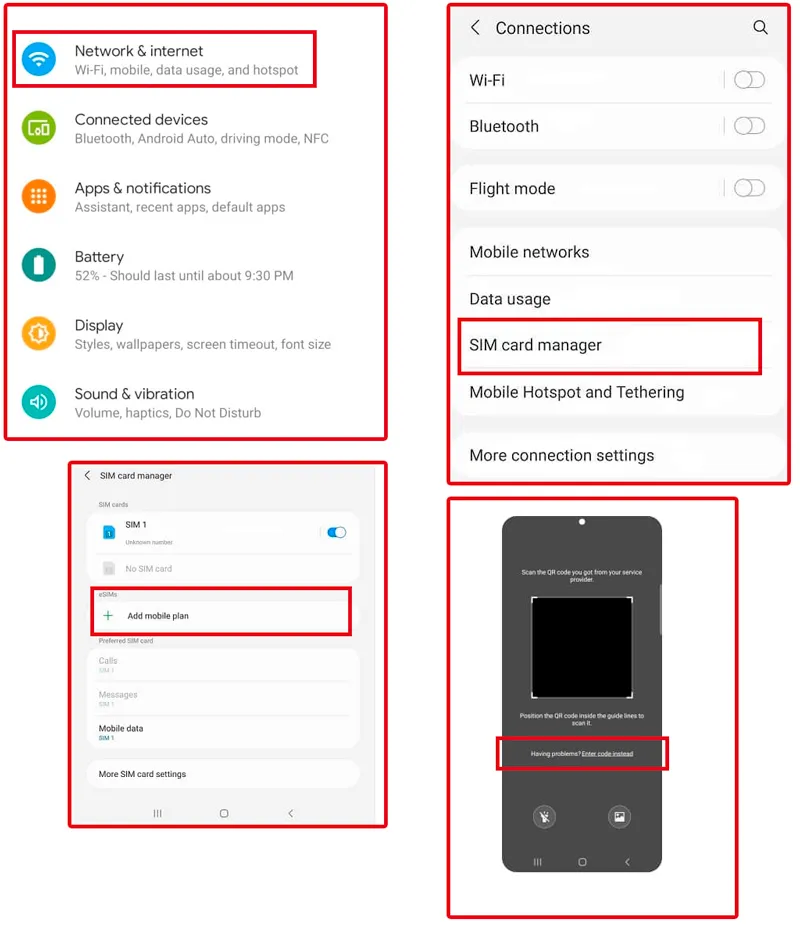
How Does SM DP Address Work?
To understand how the SM DP Address works, let's break down the eSIM activation process step-by-step:
1. Purchasing an eSIM
First, you purchase an eSIM service from a provider. The provider sends you a QR code, SM DP Address, and activation code.
2. Sending Activation Request
When you are ready to activate the eSIM, your device sends a request to the SM DP server specified by the address. This request contains your device details and activation code.
3. Verifying Activation Request
The SM-DP+ server receives the activation request. It cross-checks whether the device and activation code are valid.
4. Downloading eSIM Profile
If verified successfully, the server authorizes the creation of an eSIM profile specifically for your device. This profile is downloaded and installed on your device over-the-air.
5. Connecting to the Network
Once the eSIM profile is downloaded, your device reads it and uses the data to connect to the mobile network per the subscription rules.
So in short, the SM-DP+ Address allows the eSIM management server and your device to communicate directly for downloading and installing cellular profiles. It sits at the heart of eSIM tech and makes the activation process seamless.
When Do You Need the SM-DP+ Address?
In most cases, you won't explicitly need the SM-DP+ Address for activating your eSIM. When you scan the QR code, the address is automatically read by your phone and used in the background.
However, there are some situations where you need to enter the SM-DP+ Address manually:
- If you lose the QR code, you can still activate using the address and activation code.
- When troubleshooting eSIM activation issues, manually specifying the address overrides any problems scanning the code.
- If your phone cannot scan QR codes, entering the address is the only activation option.
- When installing an eSIM on devices like laptops, the address must be entered manually as there is no camera scanner.
So while optional in some cases, having the SM-DP+ Address handy helps resolve any eSIM activation problems.
Finding Your SM-DP+ Address
If you need to enter the SM-DP+ Address manually, where can you find it?
The address is provided by your eSIM service provider along with the activation code. Here's where to find it:
- Check your activation email: The email sent by the provider contains the SM-DP+ Address printed clearly.
- Support documents: Any activation guides or FAQs may also mention the address.
- Contact customer support: If all else fails, get in touch with the provider's support team to retrieve the address.
So in summary, the SM-DP+ Address facilitates communication between your device and eSIM server for activating your cellular plan. Understanding the address lookup process prevents any hassles if you need to enter it manually.